Setting Up Your Space
Set Up Your Physical and Digital Office
Create a professional environment that sets you up to win!
Your workspace is where your insurance career comes to life. Whether you're meeting with clients virtually or making calls throughout the day, having both your physical office and digital tools properly set up will help you show up professionally and work efficiently.
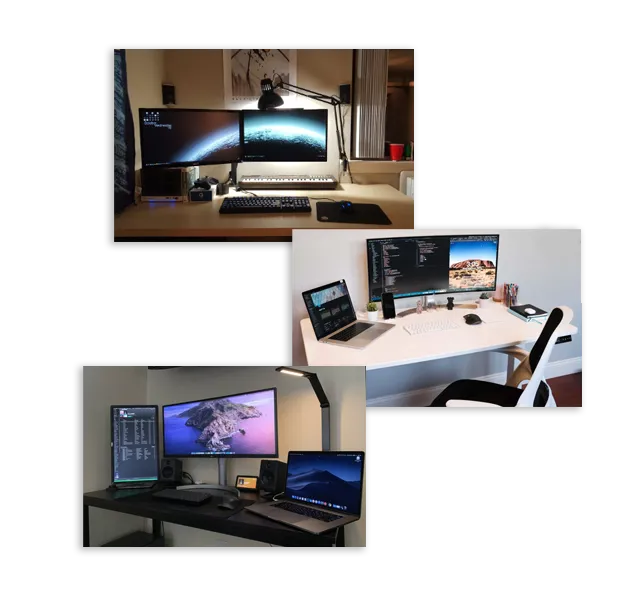
Physical Workspace Setup
Build a professional space for client meetings and daily productivity
Professional Lighting & Be Mindful of Your Background - Good lighting makes you look polished on video calls. Use a solid-color background or organized bookshelf for a professional appearance.
Quality Desk, Ergonomic Chair & Computer - Invest in comfort and reliable technology since you'll spend hours here daily.
Dual Monitors & Webcam – You will dramatically increase productivity by viewing client information and applications side-by-side while looking professional on video.
Printer & Office Supplies – Keep pens, folders, whiteboard, and essential supplies organized and accessible for daily operations.
Digital Tools Setup
Get your virtual office running smoothly
Professional Email Signature – Create a signature that includes your name, title, phone number, and links. This is your digital business card on every email.
Zoom Pro Account ($149.90/year or $14.99/month) – Host meetings up to 30 hours with up to 100 participants and present a polished, professional image to clients. Annual billing saves you about $30.
Calendly Premium Account ($120/year or $12/month) – Enable clients to easily book appointments with automated reminders, reducing no-shows and streamlining scheduling. Annual billing saves you 20%.
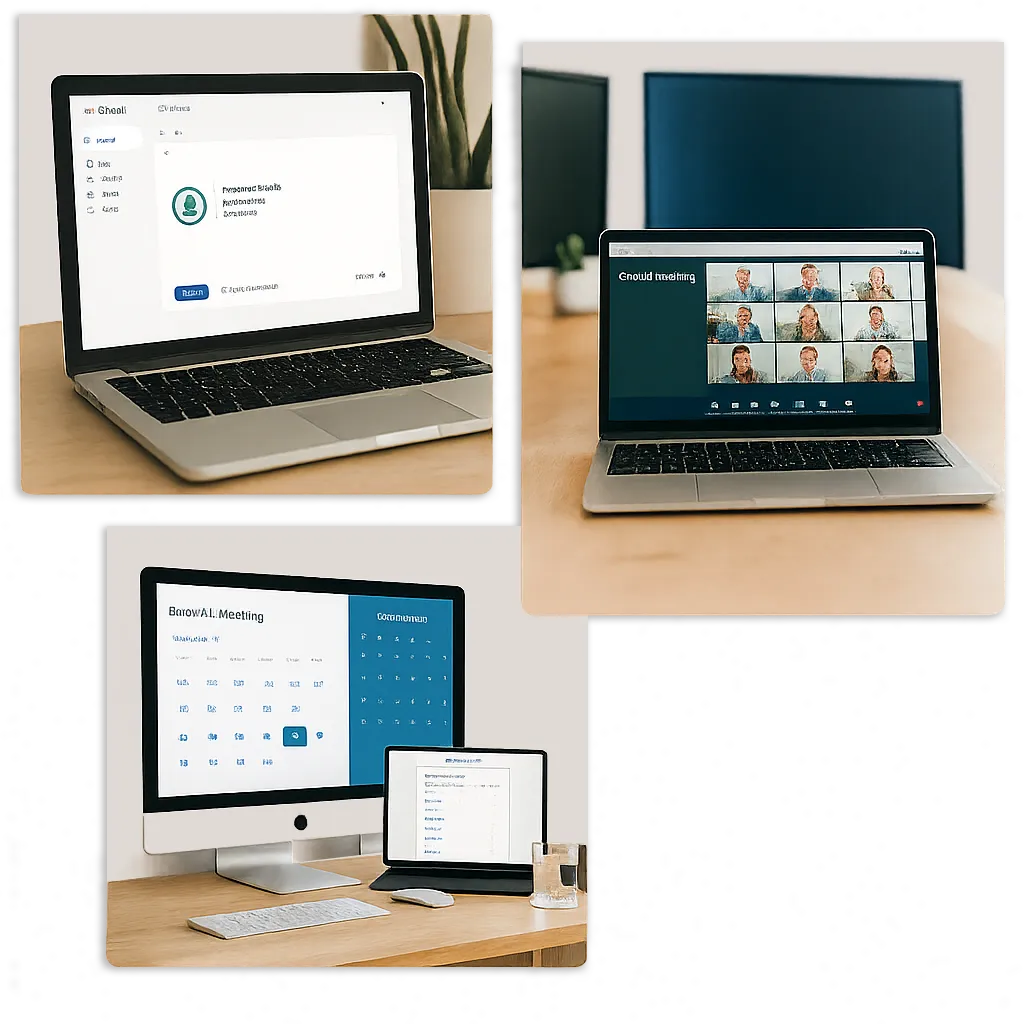
How to Connect a Domain Name to Zoom
Domain Connection & Branding – Connect a custom domain to your Zoom account and set up professional backgrounds to maintain consistent branding. Connect a domain to Zoom, backgrounds & more. Zoom Backgrounds can be found by clicking the link below.
Setting Your Brand On Calendly
Calendly Branding & Customization – Personalize your booking page with your brand colors, logo, and professional headshot. Remove Calendly branding from your scheduling links to maintain a polished, professional appearance that matches your business identity.

